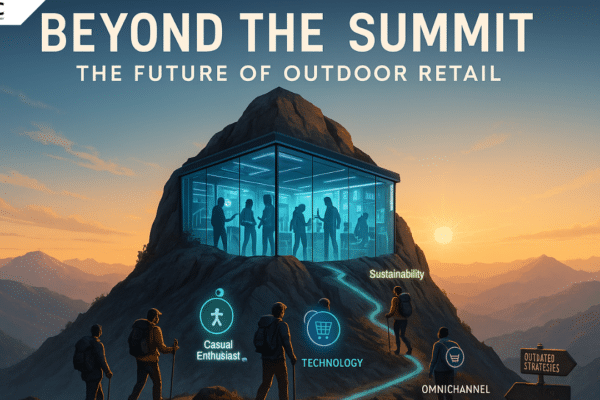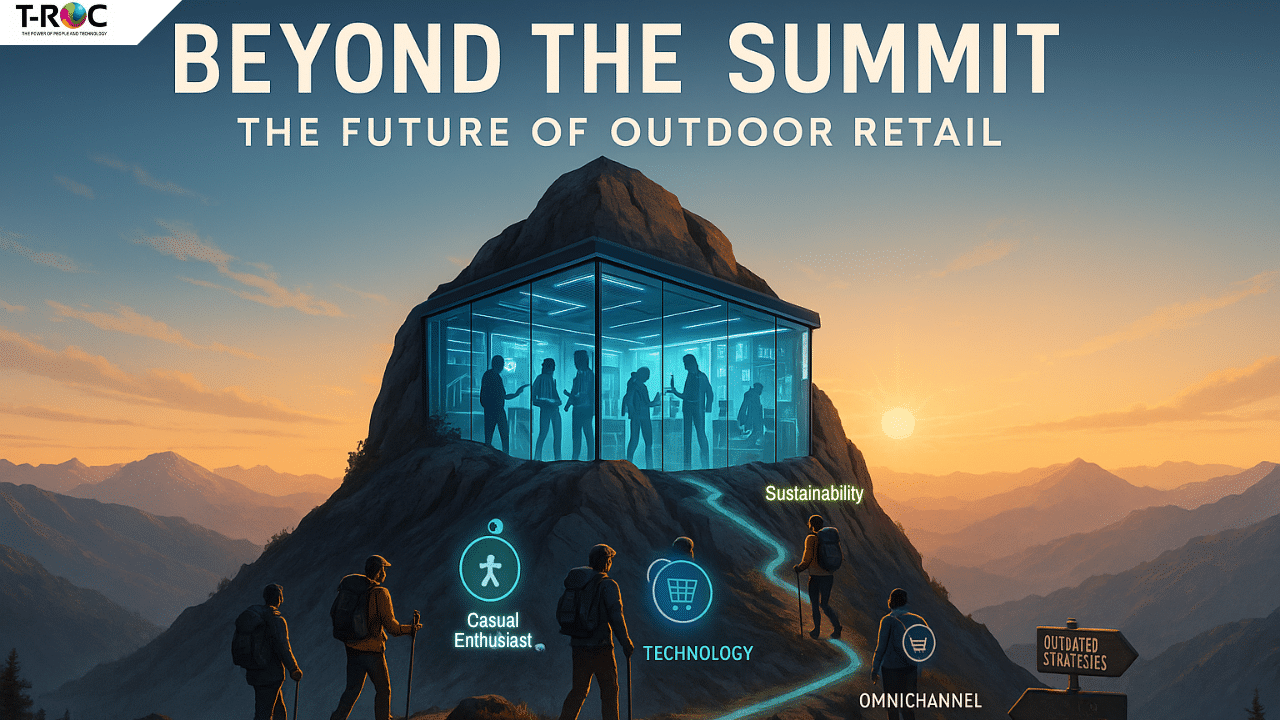Stay Ahead with Effective Field Operations Software
Field operations software is becoming increasingly vital for businesses to remain competitive and enhance operational efficiencies. Let’s explore the importance of this software and what you need to know to stay ahead in an increasingly competitive market.
Understanding Field Operations Software
Definition and Key Functions
Field operations software refers to applications and platforms designed to help companies manage mobile workers and field operations teams. The key functions of field operations software include scheduling and dispatching jobs to field workers, tracking work status and location of field workers, managing work orders and invoices, integrating with back-end accounting and ERP systems, optimizing routes and schedules, providing mobile apps for field workers to view assignments and report work status, and analyzing performance through KPIs and reports.
By connecting the back office with mobile field employees, field operations software aims to improve productivity, accountability, customer service and dispatching, job costing, invoicing, and other aspects of managing a mobile workforce performing on-site work like repairs, installations, inspections, or sales appointments. Leading capabilities include scheduling optimization, live GPS tracking, automated dispatching, job management, routing, inventory management, work order management, and technician enablement through mobile apps.
The Importance in the Current Business Environment
Field operations software has become extremely important for companies with a field service workforce for several reasons:
- Improves Productivity and Efficiency
- Route optimization enables more jobs per day.
- Inventory tracking reduces parts reordering time.
- Mobile access helps technicians access info faster.
- Improves Customer Satisfaction
- Scheduling optimization reduces appointment wait times.
- Techs can access customer histories onsite to resolve issues quickly.
- Reduces Costs
- Route optimization lowers fuel usage.
- Accurate parts tracking prevents unnecessary orders.
- Prompt invoicing means faster payments.
- Provides Data Insights
- Detailed reports on work orders, response times, etc.
- Identifies areas for improvement.
- Manages Growing Complexity
- As customer expectations rise, software becomes essential.
- More data and workflows to coordinate across dispersed workforces.
Features to Look For in Effective Field Operations Software
Field operations software helps service businesses manage their field operations more efficiently. There are some key features to look for that can maximize the software’s effectiveness for your business.
Ease of Use and Accessibility
The software should have an intuitive, user-friendly interface so field technicians can easily navigate on mobile devices. It should not require extensive training to understand and use the various features and functions. Technicians will be more likely to fully adopt the software if it is simple and easy to use in the field.
The system should also work offline or with limited connectivity. Technicians often work in areas with spotty wireless service, so the ability to continue using the software’s capabilities without an internet connection is important. Role-based dashboards and views allow different users, like technicians, dispatchers, and managers to access the information most relevant to their jobs.
Integration Capabilities
The software should integrate with your other systems like accounting, CRM, inventory management, etc. This integration eliminates redundant data entry and ensures different systems share updated information. For example, completed job details in the field operations software should automatically sync with your accounting platform.
An open API allows the software provider to build custom integrations with your other software systems. This flexibility ensures you can connect the field operations solution to your existing tech stack. Native mobile apps that connect directly to the software platform remove the need for third-party app development and additional integration work.
Real-Time Data Tracking and Reporting
The software should provide real-time visibility into field operations data like job status, technician location, parts used, arrival times, and completion percentage. Real-time data enables dispatchers to make better scheduling decisions and provide more accurate ETAs to customers.
Robust reporting functionality allows you to extract and analyze data like average job duration, revenue by service area, part usage trends, and technician performance metrics. Access to this type of data can help optimize operations. Data-driven alerts and notifications can be configured to flag issues like late arrivals, overdue work orders, and excessive overtime. This real-time insight allows you to proactively improve field service delivery.
Future of Field Operations Software
Predictive Analytics and AI Integration
One of the most exciting frontiers in field operations software is the integration of predictive analytics and artificial intelligence (AI). By analyzing historical data and patterns, predictive analytics can forecast things like future demand, resource needs, and equipment failures. AI takes this a step further by continuously learning and improving its predictions over time.
For field service companies, these technologies enable things like predictive maintenance, which detects when equipment needs servicing before it fails. This reduces downtime and improves customer satisfaction. AI-powered scheduling and dispatch can assign the right technician with the right skills and parts to each job for higher first-time fix rates.
As the algorithms get more advanced, field operations software will get better at dynamic scheduling, taking into account real-time traffic, weather conditions, and other disruptions. Technicians may be automatically re-routed based on where they are needed most urgently. Augmented reality will also play a role, overlaying predictive insights directly into a technician’s line of sight on their AR glasses or mobile device.
IoT and Cloud-Based Systems
The Internet of Things and cloud computing are transforming field operations. Sensors on equipment, vehicles, and assets provide continuous data to field teams. Potential issues can be detected proactively before a technician is dispatched.
Cloud-based software centralizes the influx of data from IoT sensors. The data becomes accessible across the organization. Technicians can view full customer histories and equipment data from any location. Real-time inventory visibility enables proactive parts ordering. With the cloud, field teams gain more agility, mobility, and flexibility.
As 5G networks expand, even more IoT devices will come online. This will enrich cloud-based field operations intelligence. Technicians will receive real-time guidance on resolving service calls faster. Workflows will be optimized by data-driven recommendations. Field service teams are empowered by harnessing this data.
Mobile-Only Field Operations Software
The field service industry is undergoing a transition from traditional desktop software to mobile apps designed specifically for tablets and smartphones. Technicians prefer solutions made for mobile devices rather than having to sync with separate back-office systems.
Mobile field service apps are revolutionizing technician workflows. Work orders, schedules, inventory data, customer history, and trip routing are accessible on the technician’s mobile device. Step-by-step repair instructions can be followed. Parts can be scanned to validate they are being installed on the correct equipment. Payments can be processed on-site.
Going completely mobile boosts productivity in the field and reduces unnecessary communication with the office. Technicians can concentrate on the customer and completing the job without juggling spreadsheets or paperwork. Field operations are streamlined yet still connected to back-end systems via the cloud.
How to Choose the Right Field Operations Software for Your Business
Identifying Your Business Needs
The first step in choosing field operations software is to have a clear understanding of your business’s needs and goals. Consider what pain points you want to solve or what improvements you want to make. Common needs for field service businesses that field operations software aims to address include:
- Improving technician dispatching and routing to increase on-time arrivals.
- Streamlining work order and job management from creation to completion.
- Enhancing inventory tracking and parts/materials management.
- Increasing first-time fix rates and decreasing repeat service calls.
- Improving technician productivity and account management.
- Providing better visibility into field operations performance and metrics.
- Enhancing customer communication and satisfaction.
Having a clear picture of your business’s unique needs will help you evaluate and select the field operations software that best fits your requirements and objectives. The key is choosing a comprehensive solution that solves your biggest challenges, whether that’s dispatching, work order management, inventory, technician enablement, or customer experience.
Researching and Comparing Options
Once you know your goals, research field service management software options that can address your needs. Look for solutions that provide capabilities like:
- Scheduling and dispatching tools with optimization algorithms.
- Invoicing, billing, and payment processing integrations.
- Inventory management with tracking and ordering.
- Work order management across the service cycle.
- Asset and equipment tracking and cost history.
- SLA monitoring, contract renewals, and maintenance plans.
- Mobile apps for technicians with offline access.
- Skills-based routing and matching.
Compare solutions across pricing models, deployment options, implementation timelines, training/support, and ease of use. Make sure to evaluate CRM and ERP integrations, customization abilities, and data security practices as well. Taking the time to test out demos, read reviews, and talk to other users about their experiences will allow you to compare the pros and cons of the top contenders. Be sure to prioritize must-have versus nice-to-have features and keep your field teams’ daily tasks and objectives in mind as you evaluate options to find the ideal field operations software solution. Selecting the right technology platform is critical for enabling your field teams to work efficiently, remain connected, and access critical information wherever they are located.
Considerations for Implementation
Once you’ve selected a field service software solution, it is crucial to thoughtfully plan for a successful implementation. Here are some tips to remember:
- Map out workflows and optimize processes before configuring the software.
- Consolidate customer data to import into the platform.
- Create realistic timelines accounting for data migration, customization, testing, and training.
- Get employee buy-in by communicating benefits and providing resources.
- Start with a small pilot group before a full rollout. Integrate with accounting/ERP software early on for financial management.
- Leverage support from the software provider, experts, and online communities.
- Measure metrics before and after to quantify improvements and ROI.
- Stay agile by making ongoing enhancements based on technician feedback.
Pricing Models
Field operations software can be priced in various ways depending on the specific capabilities and scale of the solution. Common pricing models include per user per month, tiered pricing based on number of users, and customized enterprise pricing. Per-user per month pricing is common for basic field operations software targeted at small businesses, with the cost typically ranging from $10-$50 per user monthly. This provides access to the core scheduling, dispatching, job management, and mobile capabilities.
Tiered pricing is popular for field operations software aimed at mid-sized businesses, with the per-user cost decreasing as the number of users increases. For example, pricing may start at $40 per user for up to 10 users, decreasing to $25 per user for 11-25 users. Enterprise packages for large organizations often involve customized pricing negotiated based on the expected number of users and specific feature requirements. More advanced field operations platforms that include complex workflow automation, inventory management, and equipment tracking may have higher pricing that starts at $100+ per user per month. Overall the pricing model selected depends on factors like target customer size, platform capabilities, and competitive landscape.
Find the Right Field Service Solutions For You
In today’s competitive business landscape, field service companies need to leverage technology to maximize productivity and profitability. Implementing field operations software can provide numerous advantages to streamline processes, reduce costs, and boost customer satisfaction. By automating scheduling, routing, dispatching, and more, companies can optimize technician workloads and enable faster response times. Data analytics features give managers insight into team performance and project trends. Integrated billing and invoicing eliminates paperwork and speeds up cash flow.
With a full-featured field operations platform, companies can eliminate redundancies, improve accountability, and have the tools and information they need to make smart strategic decisions. For field service organizations looking to work smarter, boost efficiency and stay ahead of the competition, investing in purpose-built field operations software is a strategic imperative.